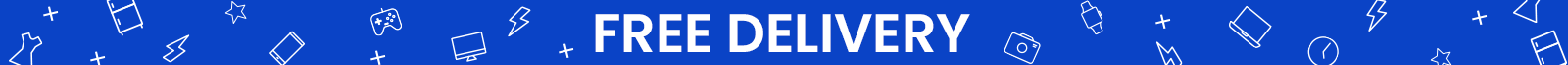testproduct1


SMOOTH, ORIGINAL TRANSITIONS
The Filter/FX area lets you customize your set with the effects available in Serato DJ and DJUCED. You can even combine the action of the filter on an effect in DJUCED!

MIX A BACKUP EXTERNAL SOURCE
Input hardware mixer: the “AUX filter” knob lets you add a filter effect onto an external audio source (smartphone, media player…) — independently of the software!

SOLID RETRACTABLE FEET
DJControl Inpulse 500 is 3.1” / 8 cm tall with its feet extended. Elevate your mixing: run wires underneath, and protect the controller from spilled drinks. The base is backlit when the feet are extended (i.e. folded out).

GET SET UP QUICKLY
Powered via USB, DJControl Inpulse 500 has the master outputs you need to connect your speakers (2 x 1/4” / 6.35 mm jack + 2 x RCA), plus two headphones connectors (1/8” / 3.5 mm stereo mini-jack + 1/4” / 6.35 mm stereo jack).


SYNC YOUR TRACKS MANUALLY
It’s easy to manually mix one track into another with the BEATMATCH GUIDE light guides, which are supported by both DJUCED and Serato DJ Lite.

CONNECT YOUR MICROPHONE
Connect your microphone to the balanced input, and use the High EQ knob and Low EQ knob to adjust your voice so that you can be heard clearly wherever you’re performing.

ASSISTANT
The Intelligent Music Assistant (IMA) in DJUCED suggests well-suited upcoming tracks to be played from your music library, and in Beatport LINK and Beatsource LINK as well. Enable the Assistant to launch Autoplay in Serato DJ Lite.

ADJUST YOUR CROSSFADER
Easily adjust the amplitude of the crossfader according to your style of music. Use the curve switch to change the crossfader curve directly on the controller (mix, scratch or off)!
| Price | BHD0.010 |
|---|---|
| Brand | Iphone |
| Size | 55 cm |
| Wallet Cash Back | BHD0.000 |